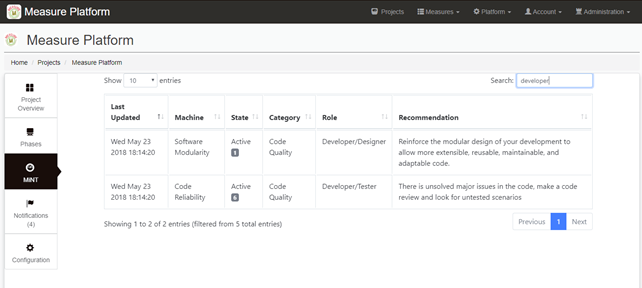MINT User Guide
Analysis Tool of MEASURE
Platform
••••••••••••••••••••••••••••••••••••••••••••••••••••••
Registration
The first step to start
using Mint is add it into the MEASURE web application, allowing the tool to run
embedded into MEASURE and retrieve the measurements data for the analysis.
Once the tool is
running it can be registered into the Measure platform.
- Access to the project where you want to use Mint.
- Access to the configuration tab of the project page configuration and
click on Add Analysis tool
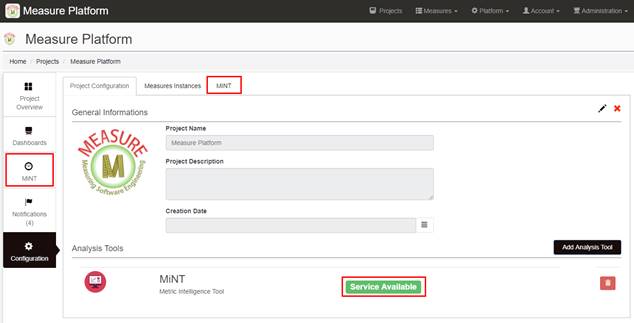
- Mint should be visible in the list of analysis tools to activate.
Click on Add Mint Tool.
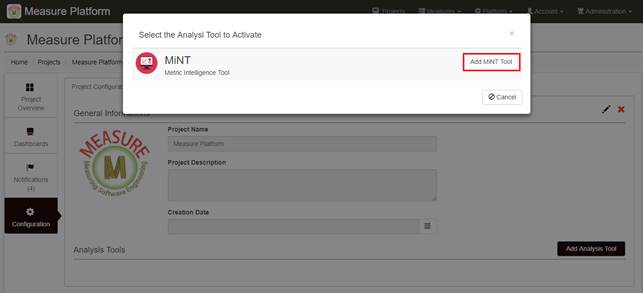
- If Mint was added successfully you should see it in the list of
available analysis tools with the status Service Available in green. A tab
should also appear in the configuration menu and an option in the Project
Menu with the name Mint.
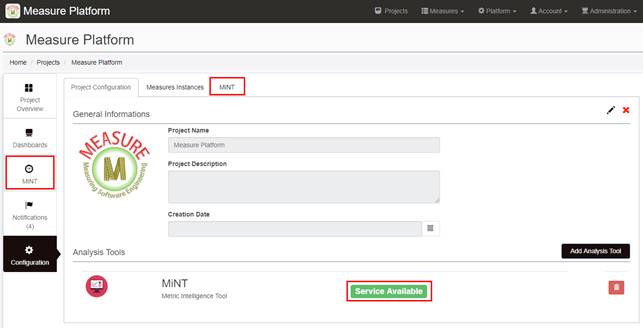
Now the tools are ready
to be configured and used.
Configuration
Access to the Mint tab
of the project page configuration.
There is a table with the available EFSMs (Extended
Finite State Machines) displaying name, description, category, role to which
the recommendation is guided, status of the machine (Active or Inactive) and
options.
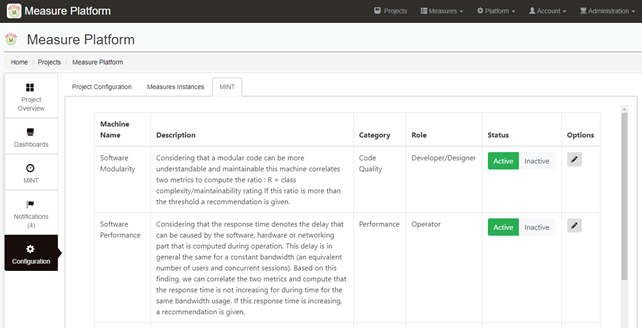
The state of each of the machines can be changed, this
determines if the analysis is performed and the corresponding recommendations
are received.
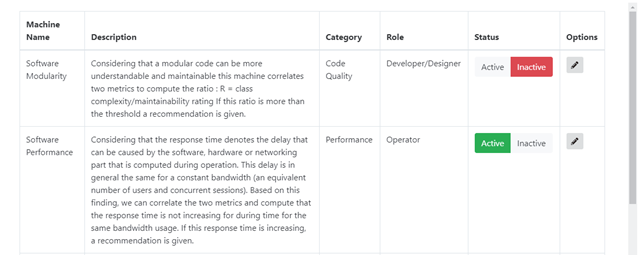
The name, description and text of the recommendation
can also be modified, as well as the threshold value (if applicable) as
required.
These changes are only applied to the project where
the modifications are being made and does not affect the rest.
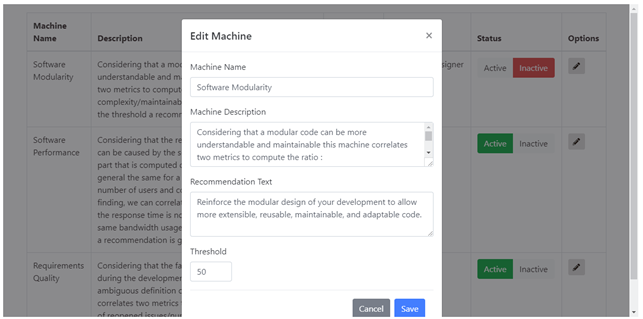
Visualization
The list of recommendations can be accessed from the
Mint page within the project.
The recommendations are found in a table sorted by
date, with the columns last updated, machine name, status of the recommendation
(and number of recommendations made), category, role to which the
recommendation is directed and recommendation text.
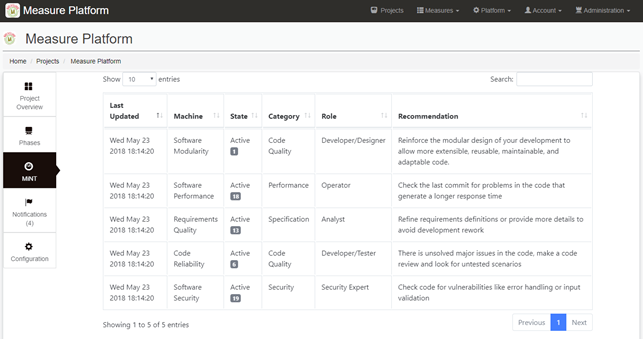
By clicking on any of the recommendations, a model is
displayed with the details of each of the recommendations made: date and time,
status and details.
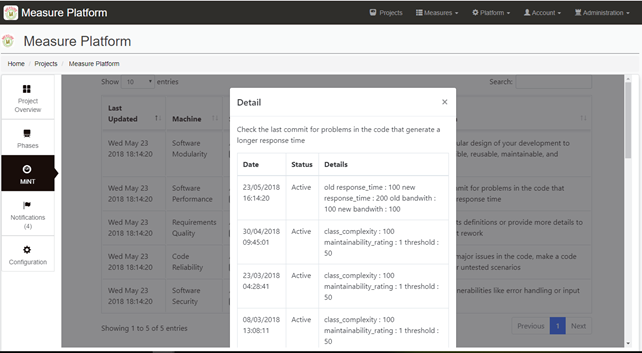
The recommendations table can be ordered by any of its
columns and the results can also be filtered by searching for some text.